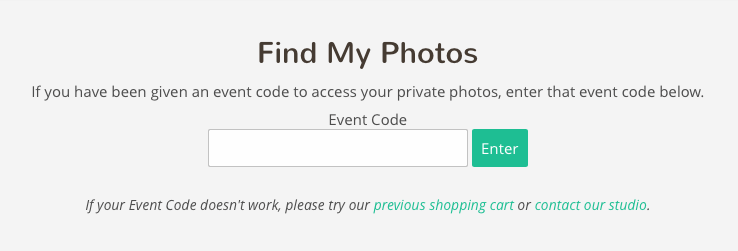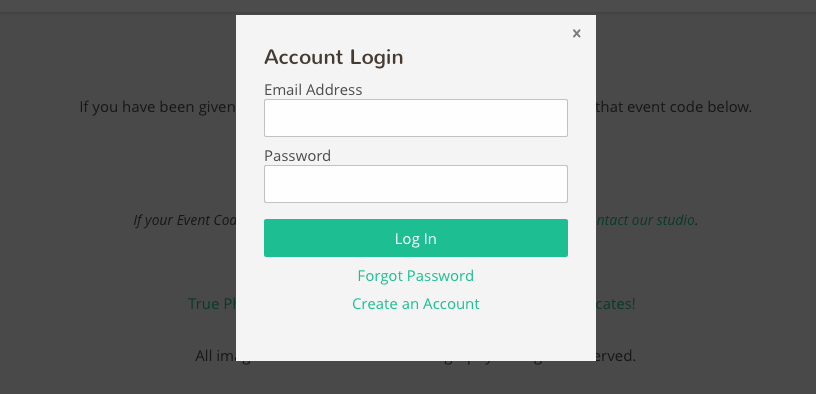Is it possible to see which album images the designer chose to make B/W or featured?
Definitely! Part of the design process is choosing a handful of your selected images to be featured, and to turn black and white. Typically, these decisions are made at the discretion of our designers, who understand how to tell the story of your day in a visual and creative way.
Some couples find they prefer to have an all-color album. If this is your preference, you will have this option when purchasing your album online.
You will also see the option to choose your own black and white album images, instead of having our designers make the determination.
If you decide to choose your own black and whites, this can be done by leaving notes for our designers. Just before checking out with your album purchase, when you view the album in your cart, you will see a note icon next to each album image you have selected. This is where you can leave special requests for our designers for specific images (ex: please turn this image b&w).
Finally, before your album goes to print, we will email you a preview of the final layout. That way, you have digital a sneak peek of your album, with all layouts and color / b&w selections in place :)
For more information regarding our wedding albums, and to get started on your order, please click here.